How do you show leaders you are capable of speaking to their teams? How do you prove to meeting planners you should be their next conference keynote speaker? How do you illustrate your ability to add tremendous business value, share inspiring stories, and make your audience’s lives better? You make a sizzle reel!
We live in an awesome time to be speakers. Twenty years ago you had to get everything on tape, pay big bucks for editing, produce a VHS tape, pay for postage, find physical addresses for meeting planners, and wait for weeks and weeks to know if your package even arrived.
Now with free video-editing software, quality cameras under $500, and a little thing called the internet we can save money, time, and energy while having a global reach! The time is now for you to start thinking of creating a sizzle reel if you are a speaker.
Here is how you make one:
Start Collecting Videos of You Speaking. I have two ways I do this. I bought a semi-nice handheld camera that I ask someone in the front row to operate. In exchange, I usually give them a product off of my table at the end of the night. In my contract I ask for a copy of all video that is being recorded on sight; sometimes I request my own videographer (which can cost a couple hundred bucks but is well worth it). Doing so gives me plenty of options for camera angles, audio, and is insurance in the event of any technical glitches. Start collecting videos… yesterday!
Collect Videos Testimonials. I messed up in this area in the beginning. I had/have great video testimonials, but I cheaped out by purchasing a camera with poor sound capturing ability. Bad idea! It is worth the extra money to buy the microphone or the camera that collects good sound. Remember, how you present yourself can determine how much you get paid. Low quality equals low prices. High quality equals high prices! These testimonials are crucial for our continued success as speakers.
Those who sign up for the blog today (right-hand corner of this page), I will send you the four best questions you can ask for a video testimonial that illicit the best responses. Those who are already signed up for the blog, I will include them in my monthly newsletter!
Over the course of the next six to twelve months collect as many videos, photos, and testimonials as you can. Organize them so you can easily find them again when you want to edit the photos yourself or share them with your editor.
Take time to put your sizzle reel together. Share it with your friends, family, community, and clients. Let them see you sizzle on stage and the value you can bring to groups, teams, and leaders around the world! Happy sizzle reel making and as always…
Dream BIG,
Ryan
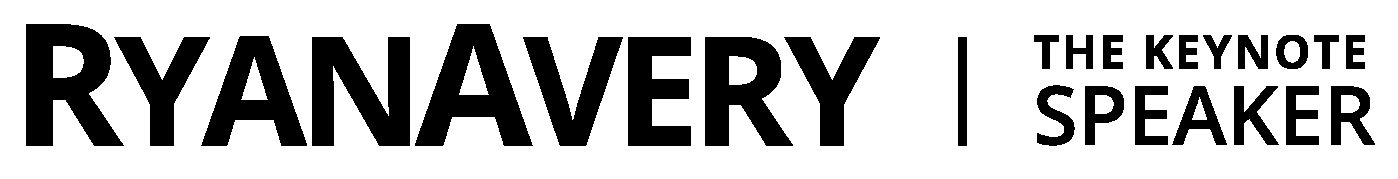


Very helpful! Thanks Ryan.
Ryan
How exciting sharing the concept of the Sizzle Reel. I’m on a mission this year to Sizzle in 2015!
Ryan, great tips. Ive done all this, put on my own events and i teach speakers HOW to actually convert and get more clients when they speak. I’d love to discuss with you how we can partner and my events where I can help your clients monetize their speaking and you can teach my clients how to get the VERY IMPORTANT Speaker’s Reels done and to do them for them. You are SOOOOO TALENTED! Thanks. http:///www.mypersonalbusinesscoach.com